Stratux Advanced Features and Add-ons
Once your Stratux system is functioning reliably, there are several optional enhancements and tools that can extend its capabilities. These features are ideal for pilots who want to fine-tune their setup or get more out of the platform.
AHRS Tuning and Attitude Display
If you’ve added an AHRS (Attitude and Heading Reference System), you can improve its performance by calibrating it properly.
- Set Level Calibration: Most EFBs and the Stratux Web UI provide a “Set Level” button to zero the horizon line. Use this after the device is mounted in the aircraft.
- Secure Mounting: Ensure the IMU is tightly fastened and aligned with the aircraft’s longitudinal axis.
- Drift Minimization: The IMU performs best with minimal vibration and temperature fluctuations. Avoid mounting the unit near vents or heat sources.
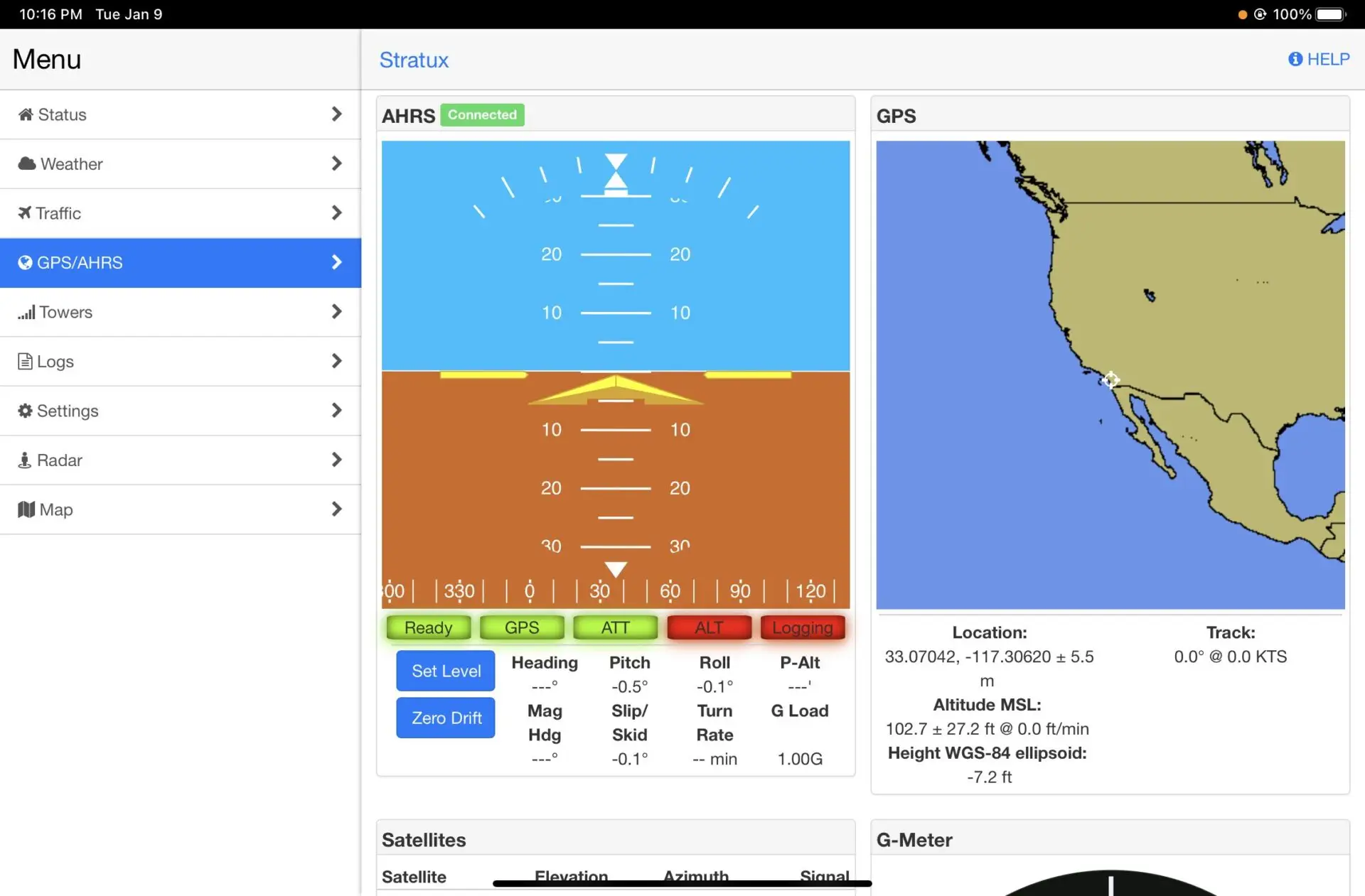
FlyQ Integration Details
Seattle Avionics FlyQ works particularly well with Stratux and can display detailed target information:
- Tap on aircraft symbols to view flight ID, altitude, speed, and trend
- View vertical separation and risk indicators
- Use radar-like traffic screens to enhance situational awareness
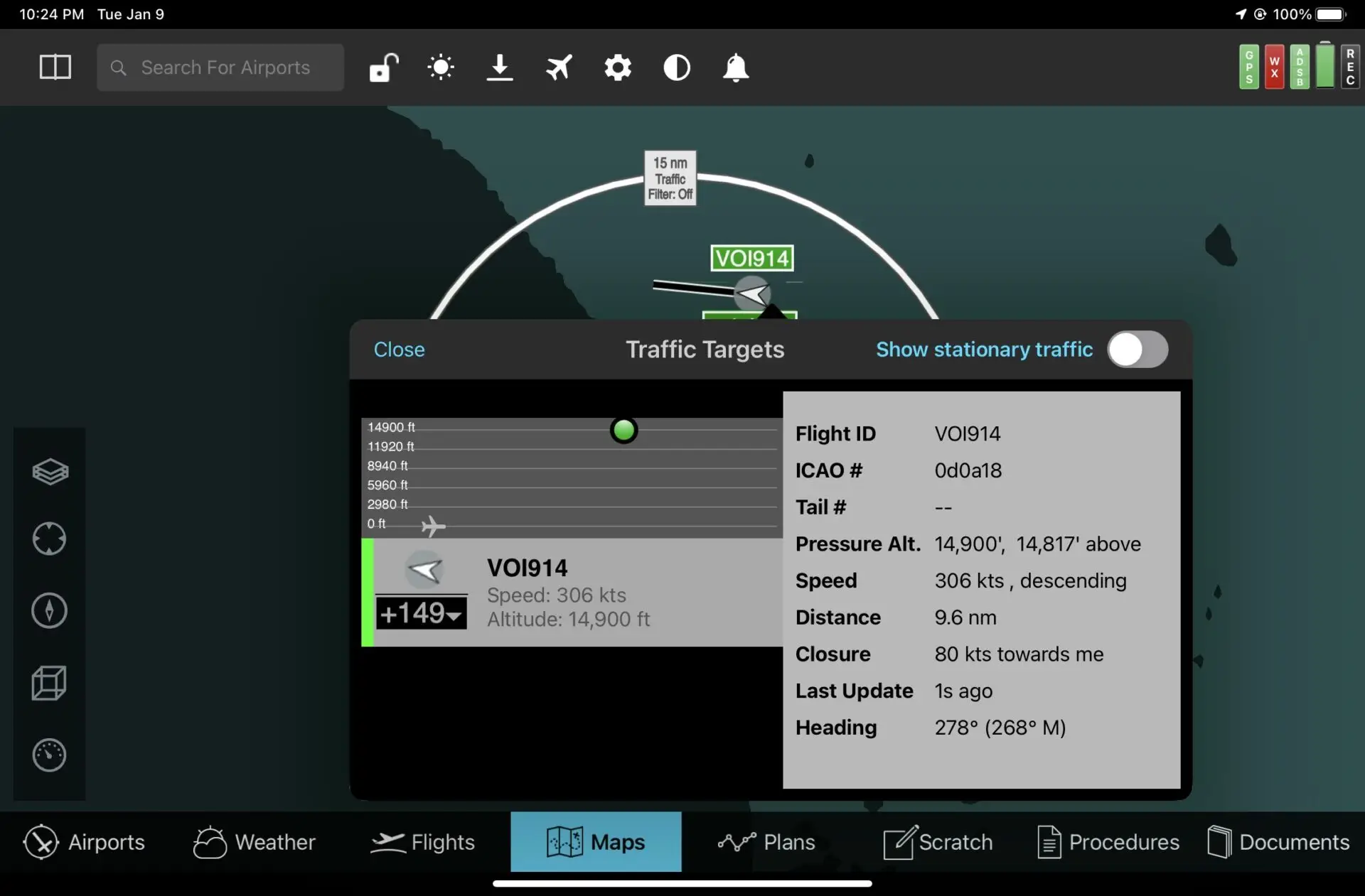
Stratux Logs and Diagnostics
For troubleshooting or performance monitoring, Stratux provides system logs accessible via the web interface:
- Navigate to
http://192.168.10.1and go to the Logs tab - View GPS fix attempts, device connection status, and temperature logs
- Export logs for deeper analysis if needed
You can also use these logs to:
- Diagnose USB disconnects or SDR errors
- Monitor GPS or AHRS startup times
- Confirm firmware version and system uptime
Adding Custom Firmware or Features
Because Stratux is open-source, advanced users can modify or extend its capabilities:
- Clone the Stratux GitHub repo
- Compile custom firmware (Linux and Go environment)
- Add experimental features or interface with other avionics
⚠️ Note: Any modifications to the firmware can reduce reliability or break functionality. Be sure to test changes on the ground before flight.
These advanced features are optional, but they demonstrate the flexibility of the Stratux platform. Whether you’re looking to add a synthetic attitude display, analyze performance logs, or extend the system for new capabilities, Stratux offers a strong foundation for DIY avionics experimentation.